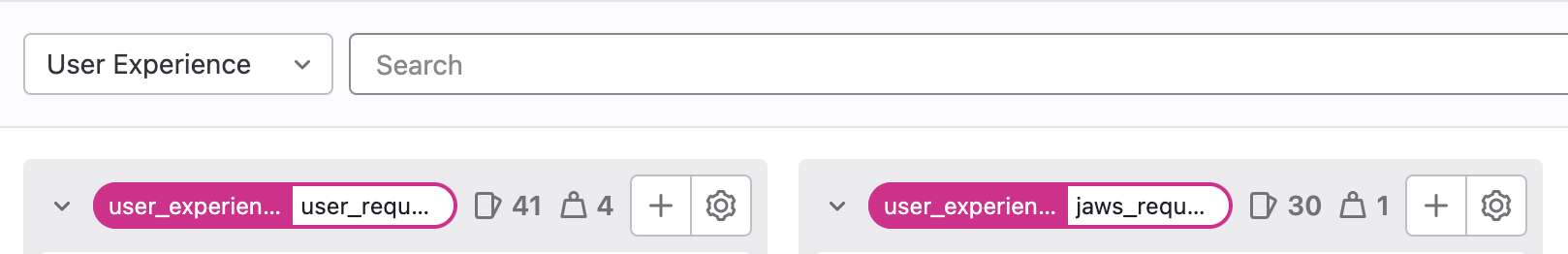Getting Help
Slack and JIRA are only available for JGI Staff. If these avenues are not available, you can write an email to jaws-support@lbl.gov.
Create a JIRA Ticket for Issues
To open a JIRA Ticket, go to JGI Intranet -> SUPPORT -> JGI’s Analysis Workflow Service (JAWS).
Alternatively, you can create an issue in the repo: jaws-support. Please a label to your issue: user_experience::user_request.
See Current Issue Priorities & Vote
You can see what issues we are currently working on and what the priority (“Weight”) is of each. You can also vote for issues that will move them up the priority list.
To see the issue related to JAWS users:
Click here to see the Board;
Labels are used to categorize the board. For example:
user_experience::user_request (first column), you can find all issues requested by Users;
user_experience::jaws_request (second column), you can find all the issues written by the JAWS team;
in-review column shows issues that have been discussed and are being reviewed;
doing column shows all the issues that we are currently working on.
Example of the first two columns:
To vote:
It is now possible to vote on the issues that you deem most important. Since we have many tickets open, we ask the Users to vote on only the three most important issues for you.
Go to the Board and click on the ticket.
On the right panel, you can add a +1 to the Weight.
The new Weight is displayed on the Board, and we will consider moving the issue up the priority list, which is represented by the issue order.
Since we have many new feature requests, we ask you to select only the three most important issues/features for you. It will allow us to prioritize the development of the features.
Create an Issue or Request for a new Feature via GitLab:
Access your Repository: jaws-support
If you don’t have access, please request via Slack.
Click on “New issue”.
Please choose between Bugs and Features under Description.
IMPORTANT: Add user_experience::user_request Label to your issue. This is very important because it will notify us that the ticket was created, and also it will display on the Board.
Using SLACK to Ask a Question
Under the workspace: joint-genome-inst.slack.com there is a #jaws channel.
Request for Paired Programming
You can request to schedule a zoom meeting with a JAWS team member to work with you to get your workflow running via Cromwell and JAWS.
Send an email to jaws-support@lbl.gov.
Via the email or during the meeting, please expect to answer the following:
Do you have either a process (set of well-defined manual steps) or a pipeline (steps already strung together by some script/framework)?
Do you have any documentation for your pipeline? Please provide the link.
Do you have a good idea of the compute resource requirements for each step? (i.e. time, ram, cpu)
Were you the author of the process/pipeline? Who else contributed to it and are they still available to answer questions if needed?
Do you have experience making Docker containers?
Do you have a hard deadline to get the WDL running?
Is the workflow to be publicly released?
Contributors
Developers
Edward Kirton
Elais Player
Mario Melara
Seung-jin Sul
Stephan Trong
Ramani Kothadia
Documentation and WDL authoring
Jeff Froula
Daniela Cassol
Edward Kirton
User support
Jeff Froula
Daniela Cassol
System and integration testing
Jeff Froula
Daniela Cassol
Functional design consulting, project and resource coordination
Kjiersten Fagnan