Subworkflows
A subworkflow is just a WDL that can be imported into a main WDL and then called like a task.
Here is a more detailed description of subworkflows on Cromwell’s docs
Why use subworkflows
re-use code
use code that has been expertly vetted
Example of Subworkflow
Main WDL: main.wdl
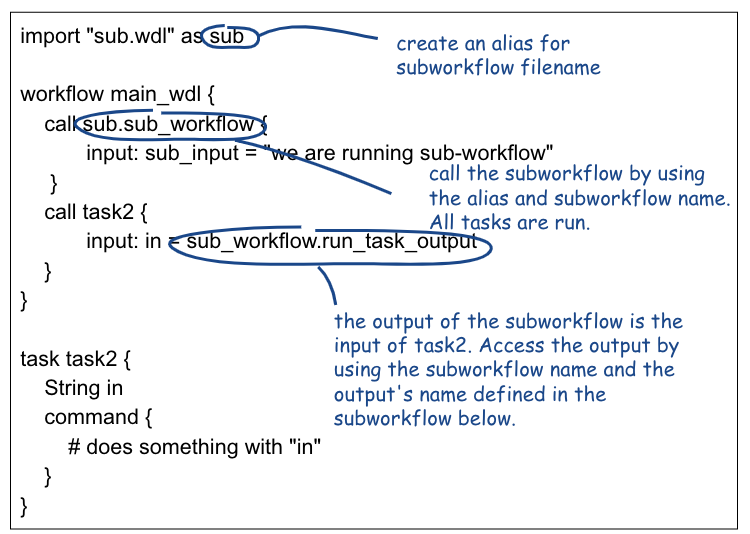
Subworkflow: sub.wdl
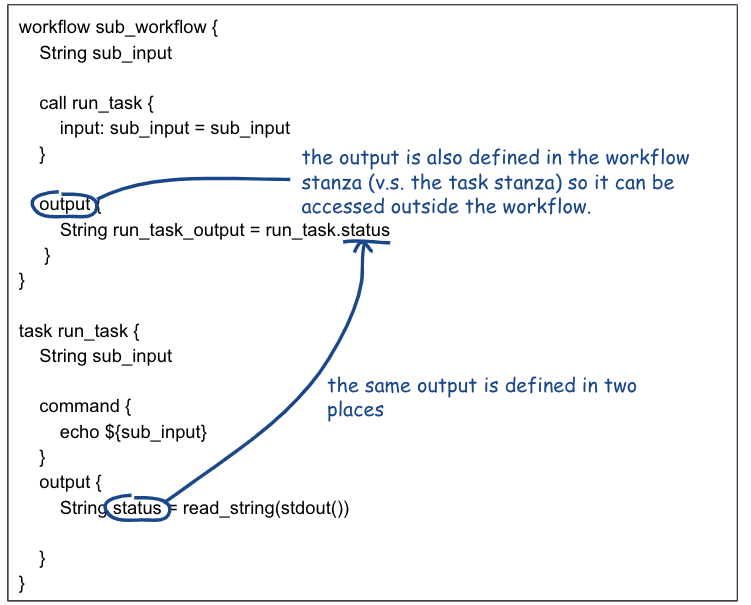
How to Run Subworkflows in JAWS
You can try running this example:
# activate the environment you set up above
# on DORI
module load jaws
# clone the example code
git clone https://code.jgi.doe.gov/official-jgi-workflows/wdl-specific-repositories/jaws-tutorial-examples.git
cd jaws-tutorial-examples/subworkflow
# run jaws submit <workflow> <inputs> <site>
jaws submit main.wdl inputs.json dori
How to supply subworkflows
Subworkflows may be imported using relative paths. The jaws-client app will validate your WDL, find the subworklow files, and prepare a ZIP file automatically.
Alternatively, if you have a ZIP file of your subworkflows, you can supply it using the --sub option (jaws submit --sub <zip>).
import ./FastqToUBam.wdl as FastqToUBam
Also, subworkflows may be imported using HTTP URLs, so long as no login is required, such as a public git repository (use the “Open raw” button in gitlab to get the URL to use).
import "https://raw.githubusercontent.com/HumanCellAtlas/skylab/optimus_v2.0.0/library/tasks/FastqToUBam.wdl" as FastqToUBam
JGI Workflows
A few of JGI’s workflows have been ported over to WDL. Here you can find a list of them.
See the tabs:
Subgroups and Projects (projects created under this repository).
Shared Projects (projects created under some other repository).
The Group’s Page Looks Like
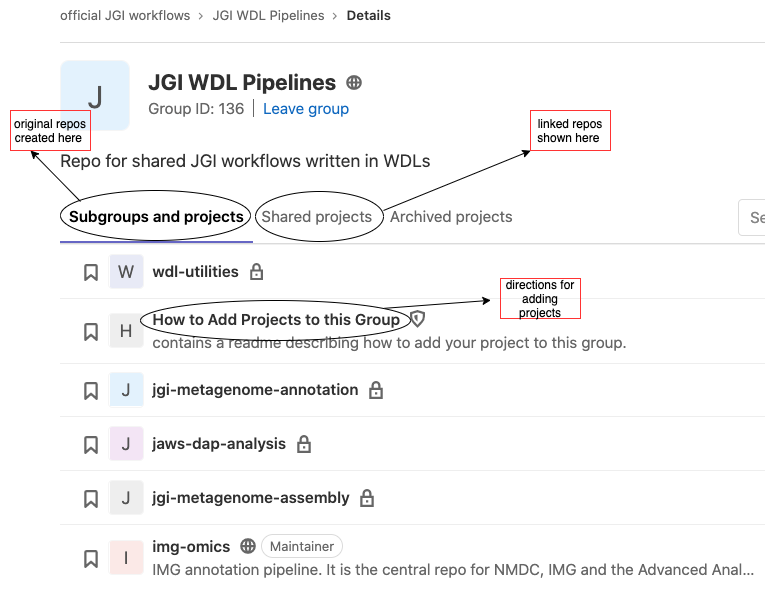
JGI Subworkflows and Tasks
These are sub-workflows and tasks that are maintained by the JAWS team that can be used when developing your own WDLs.
See the README for that repo to see how to use the subworkflows in your own WDL.